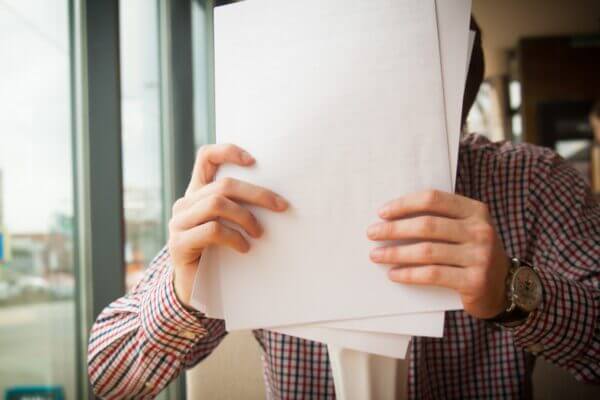
PairSoft
The strongest AP automation, document management, procurement, and fundraising automation platform for mid-market and enterprise companies with integrations to your ERP system.
View all posts by PairSoftPairSoft • July 15, 2019

While the arrival of document scanning software and OCR was supposed to mend this separation, a majority of accounting departments saw their team bottlenecked in data entry work that stole valuable time from processing transactions.
Employees that were once focused on processing accounting transactions were now feeding scanners and worried about separator sheets. This essentially turned their team into departmental document imaging centers.
Here are signs that OCR is holding you back from peak performance.
In the days of legacy OCR, templates were required to tell the software what documents were coming. This allowed the scanning software to look in the right areas for the data you needed.
With a handful of templates, this isn’t a problem. The problem is that accounting departments have hundreds, if not thousands of different vendors they deal with.
This turns the inconvenience of using OCR templates into a major traffic jam for any organization attempting to extract data using template-based solutions.
In fact, there have been companies that have so many templates within their system that they couldn’t even back them up within a 24-hour period…an entirely new level of inefficiency and exposure.
The concept of processing high volumes of transactions runs into a speed bump when it comes time to identification. How do you know where one transaction ends and a new one begins?
Enter the separator sheet. These separator sheets, also known as barcode sheets or “patch codes”, are special sheets manually slipped in between documents to tell the OCR software they are separate transactions.
Now we have accounting clerks scanning physical records, but now adding even more paper in between files. This adds more time, resources and materials to the operation.
Plus, it gives operators a false sense of security considering that reusing and copying separator sheets over times causes the software to skip them altogether at some point.
With all of these bottlenecks, some accounting departments have reverted to mostly manual data entry. Essentially, they using the expensive software they purchased to scanning the images and simply display them onscreen as a way to hand-key the data they need.
Rather than deal with the quality control issues with legacy OCR, they simply throw manual labor at the problem in hopes of moving on.
No matter if this is an in-house or outsourced process, using manual data entry has its own drawbacks in terms of time, resources and accuracy.
If any of these challenges seem familiar, there are options to being held back by legacy OCR technology. Users of DocuPeak have been able to reach peak performance within their AP operations by implementing Smart Document Recognition (SDR) to automatically and accurately extract the information they need from invoices at scale.
It makes sense to put the right technology in place that unlocks massive efficiencies around your ERP solution while enabling your accounting knowledge workers to focus on tasks they were hired to perform.
