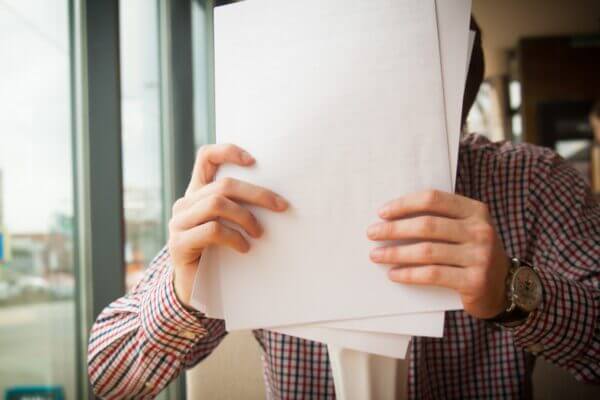
PairSoft
The strongest AP automation, document management, procurement, and fundraising automation platform for mid-market and enterprise companies with integrations to your ERP system.
View all posts by PairSoftPairSoft • March 8, 2021

In 2020, companies thrived or stalled out based on their ability to pivot business practices externally and, more importantly, how they managed information internally.
If you have document automation software embedded with your NetSuite or Intacct ERP, you know how crucial it is to streamline incoming bills and keep your AP team (somewhat) sane.
But if 2020 has shown us anything, it’s that if you’re still relying on legacy OCR—then you’re setting your business up for an oncoming disaster.
But how are you supposed to know if your existing document automation software is slowing you down?
In this article, we’ll take a look at the guilty party, how it affects other departments and the tools you can use to stay optimized and avoid stalling in an emergency.
When the first data capture and processing technologies came out, they were game-changers.
They laid the groundwork for transferring information into company data without a room full of people hunched over their desks, monotonously punching in numbers.
But all new company practices become standard processes at some point. And OCR has stayed just that: standard and basic.
So if you’re still using legacy OCR technology, then your business is bound to have a more difficult time adjusting to new situations (like a pandemic—wink, wink).
Most document automation software lacks upgrades that go beyond scanning incoming information and loading it into respective categories.
And one of the big problems (if not the biggest) starts at the very beginning: document input.
Templates: meant to be easy, but now, they’re frustrating.
Legacy OCR relies on templates to tell the system what to do.
At first glance, it makes sense. The templates are created and ordered to point out the information the software needs to pull.
Easy enough, right? Only if there are twenty vendors or so.
But accounting teams deal with hundreds of vendors and thousands of bills on top of that.
And before you can even use the system, mass amounts of templates need to be loaded into the system, soaking up hours and days of your AP team’s time. Not to mention slowing your system down with this massive amount of documentation.
Once the templates are loaded into the system, they need to be maintained. If the templates aren’t maintained, the greater the chance bad data will infiltrate the system. That requires additional human (not computer) power to stay on top of it.
Just imagine being way off in numbers during an audit, and combing through all information to find the culprit, only to find that your templates haven’t been maintained.
AP teams continually face hurdles created by outdated document automation software, causing frustration and forcing clerks to adjust their entry practices just to get the correct data entered.
It’s affecting your IT team as well.
If the AP team is entering information from vendors, bills, and so forth, then it falls to your IT team to organize that data. More often than not, IT teams fall under the scrutinous eye of company management for failing to maintain the correct data.
When a situation like this arises, everything in your business takes a hit: productivity, security, and, not to mention, company culture and camaraderie.
Teamwork can’t make “the dream work” when the real villain is a document automation system that can’t keep up.
Legacy OCR hasn’t changed. Instead, it relies on users to adapt to it.
OCR may have been the premier way to streamline data capture, but it’s failed to rise to the occasion and help businesses pivot in extreme situations (ahem, 2020, we’re still looking at you.)
Luckily, new document management technology is available. PairSoft comes with Smart Document Recognition: the modern answer to the existing troubles of OCR.
It uses new technology to, quite literally, make your data capture process smarter:
Artificial Intelligence (AI) and Natural Language Processing (NLP) boost the efficacy of document automation.
You might already be familiar with AI and its presence in our day-to-day lives. Virtual assistants like Alexa and Siri, for example, can retrieve requested information and provide resources.
If OCR is paint-by-numbers, then AI is Michelangelo going to town on a ceiling with a paintbrush.
NLP, a subset of AI, allows these systems to understand what we’re asking. NLP is how AI understands, interprets, and responds to human language.
Cognitive technology goes beyond language. It enhances basic tasks with smarter automation.
This advanced technology is designed to critically analyze data and optimize insight and performance by simulating human thinking and interaction.
It brings contextual awareness to the data it receives and accurately places information where it belongs in your system. This is important when a vendor has changed a bill format or even if the layout is slightly off.
Instead of requiring a template guide, the cognitive computing feature can critically analyze the changes but recognize it as an existing vendor—saving time and a headache.
It’s easy to get locked into a set way of doing things.
Minor changes or shifts in operation, like manually entering data, can get you by, but only for so long.
When you’re forced to make a change, like pivoting in a pandemic, will your document automation software help you stay sharp? Or slow you down . . . to a stop.
New tech is here to help your business stay agile in changing times. Optimize your processes and keep your company’s future secure with a system that critically thinks and efficiently manages data for you.
—
Stay ahead of the game with a better way to automate your documents.
PairSoft makes it easy with quick setup and seamless integration for your existing ERP solution. Start capturing, automating, and analyzing with PairSoft’s Smart Document Recognition—no templates needed.
Optimize the way your business works by connecting with us today.
